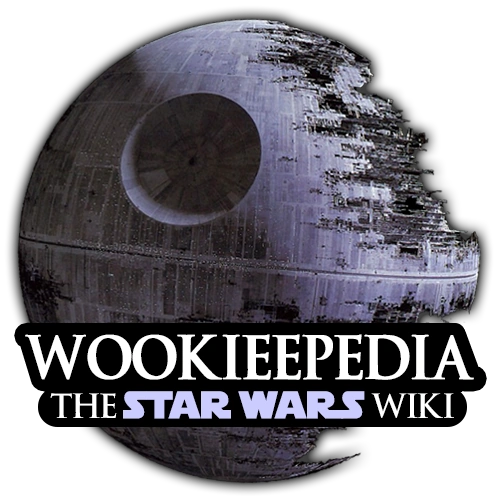m (2.2 Updated with new information) |
m (→How to join) |
||
| (One intermediate revision by the same user not shown) | |||
| Line 55: | Line 55: | ||
==How to join== |
==How to join== |
||
| ⚫ | |||
| − | '''For advanced users:''' |
||
| − | <div style="margin: auto; text-align: center; width: 40%; background: beige; border: 1px solid #aaa; padding: 5px"><big>chat.freenode.net:6667<br/>#wookieepedia</big><br/>SSL port: 6697<br /><br/>irc://chat.freenode.net/wookieepedia</div> |
||
| − | '''For others:''' |
||
| − | |||
| ⚫ | |||
| − | |||
| − | Alternatively use the form below to log in to our IRC channels:<br clear="all" /> |
||
| − | <verbatim>IRC-wookieepedia</verbatim> |
||
===Clients=== |
===Clients=== |
||
====Web interface==== |
====Web interface==== |
||
| − | *[https://webchat.freenode.net?channels=#wookieepedia freenode's Webchat] is the official web client of the freenode IRC network |
+ | *[https://webchat.freenode.net?channels=#wookieepedia freenode's Webchat] is the official web client of the freenode IRC network. |
*[https://kiwiirc.com/client/irc.freenode.net KiwiIRC] is a third-party web interface that can be used for accessing the IRC network. |
*[https://kiwiirc.com/client/irc.freenode.net KiwiIRC] is a third-party web interface that can be used for accessing the IRC network. |
||
| Line 110: | Line 103: | ||
**This is usually not needed, as IRC clients tend to use 6667 by default. |
**This is usually not needed, as IRC clients tend to use 6667 by default. |
||
*Channel: '''#wookieepedia''' (note the correct spelling) |
*Channel: '''#wookieepedia''' (note the correct spelling) |
||
| − | |||
| − | Your web browser may be preconfigured to open IRC links in some IRC client, so you can try clicking this link: irc://irc.freenode.net/wookieepedia |
||
Most IRC clients have "freenode" in the default network list, you only need to select it. After you are connected to the server, type '''/join #wookieepedia''' in the reply box and press Enter. |
Most IRC clients have "freenode" in the default network list, you only need to select it. After you are connected to the server, type '''/join #wookieepedia''' in the reply box and press Enter. |
||
Revision as of 18:07, 15 July 2019
Template:Shortcut

Not at this level of technology, perhaps, but close
Wookieepedia's IRC channel is the wiki's official chat room. In addition to being a general chatroom about Wookieepedia, Star Wars, and various other subjects, the channel is also where official Wookieepedia meetings, Mofferences, are held. IRC is also a quick way to report vandalism to admins as well as asking questions in general.
Rules
There is no set topic in #wookieepedia. While mainly meant for Wookieepedia-related discussion, we also discuss a wide range of other topics. Off-topic chit-chat is allowed except during official functions, such as Mofferences.
However, there are some rules that should be followed at all times. They are as follows:
- Behave yourself. Personal attacks are unpreventable on IRC, but don't go out of your way to irritate others. Vicious abuse is grounds for sanctions.
- Maturity counts. Users who ask for something from another IRC user and are refused should not stoop to complaining, which is grounds for sanctions. It is acceptable to be persistent, but in a mature manner. Also, don't ask for voice status. It's reserved for regulars.
- Real-world politics and/or religion may only be discussed with unanimous consent. If someone doesn't want to talk about them, drop the subject.
- #wookieepedia's official language is English. We don't care if it's British or American, as long as it's not "L33t" or "TXT." Abbreviations are fine, but keep it within reason.
- No spamming. The meaning should be obvious. Don't say the same thing six times because no one is responding to you. Don't keep yammering on about a subject nobody cares about.
- No role-playing. By and large, regulars in #wookieepedia find role-playing in IRC to be annoying and dumb. You are not a Jedi, or an Imperial commander, or a Sith, or a Mandalorian. If you act like you are, you will be kicked.
- Ops = admins. In general, the people with @ symbols (or however your client denotes ops) are Wookieepedia administrators. If they're around, then there is an official presence to consult, and there are people enforcing the rules. However, admins may choose to remain de-opped, and there are certain opped users who are bots or IRC services (including the resident Wookieepedia bot, "Nuku-Nuku," as well as the IRC channel management bot, "ChanServ").
Additionally, our host IRC network has an official policy that must be followed at all times.
The standard sanctions for dealing with violators of IRC policies are as follows. As on Wookieepedia, sanctions undertaken by administrators while acting as a channel operator fall under administrative autonomy.
- Warning. Directed at the violator by an operator.
- Kicking. Should only occur when policy violations, spamming, trolling, and similar transgressions are sufficiently obvious and continuous.
- Mute. The violator will be quieted, allowing them to grow frustrated and quit on his or her own.
- Kickbanning. When all else fails. Anyone with more brains than a bantha will never get to this point.
- Wiki sanctions. In extreme cases, administrators may issue on-wiki sanctions, namely blocking, to users whose IRC behavior proves to be an egregious disturbance.
Channel operators
All Wookieepedia administrators are granted operator status in all public Wookieepedia IRC channels by virtue of their on-wiki sysop privileges. Likewise, all bureaucrats are granted Founder rights (+F) in all public Wookieepedia IRC channels. Administrators may additionally be granted Founder access in public channels as circumstances merit. Private Wookieepedia channels, such as those used by the Inquisitorius and AgriCorps, are governed by those respective groups, which must designate at least two standing members to hold Founder rights at all times.
Administrators may grant operator or Founder status to non-administrators in public channels as circumstances merit, but non-administrator operators must submit to the direction of administrative operators in issues of channel management. No administrative operator may modify another administrator's channel access privileges (also known as flags), either temporarily or permanently, without a majority of the Wookieepedia administration in support.
The following flags are standard for Wookieepedia public channels (see here for a list of what each flag means):
- Bureaucrats: +AFORVefiorstv
- Administrators: +AORVeiorstv
Darth Culator (primary contact), Grunny, and Xd1358 are Wookieepedia's designated Freenode contacts. They can ask Freenode to modify Wookieepedia's channel namespace as well as add, modify, or remove "wookieepedia/" IRC cloaks.
Subchannels
In addition to the main channel (#wookieepedia), Wookieepedia hosts several other public and private IRC channels for specific purposes, including WookieeProjects. The following is a list of officially-recognized Wookieepedia IRC channels:
- #wookieepedia-rc (Open to registered Freenode users)
- #wookieepedia-social
- #wookieepedia-wookieeprojects
- #wookieepedia-spoilers
The following are subchannels moderated by Wookieepedia's status-article-review groups. These channels remain private except during official meetings, which are open to the public.
- #wookieepedia-agricorps
- #wookieepedia-educorps
- #wookieepedia-inquisitorius
Wookieepedia users may register subchannels to coordinate WookieeProjects. These channels should be titled like so: #wookieepedia-<projectname> (for example, #wookieepedia-WP:TCW for WookieeProject: The Clone Wars). All WookieeProject channels fall under the purview of the Wookieepedia administration. Users who do not grant appropriate channel rights to the administration upon request will have their channels seized. If a WookieeProject channel falls into disuse, it will be redirected to #wookieepedia-wookieeprojects at the discretion of the administration.
How to join
You can either use a web-based IRC interface or install a specialized chat program called an IRC client. These are available for a variety of platforms.
Clients
Web interface
- freenode's Webchat is the official web client of the freenode IRC network.
- KiwiIRC is a third-party web interface that can be used for accessing the IRC network.
Crossplatform
These IRC clients work on most if not all operating systems.
- HexChat is an actively maintained fork of XChat and is free for all operating systems.
- Quassel is cross-platform, distributed IRC client, meaning that one (or multiple) client(s) can attach to and detach from a central core.
- KVIrc is another easy and customizable IRC client that works on all platforms.
- Pidgin, while not an IRC client, is an instant messaging client with support for the IRC protocol.
- Trillian is another IM client that works on many platforms.
- IRCCloud is a subscription service that includes a browser-based client as well as apps for mobile platforms. The free version works like a normal IRC client, while the paid tier keeps you connected to IRC around the clock.
Windows
- mIRC is the classic Windows IRC client. The main drawbacks of mIRC are the fact that it's not free and that the configuration options are more extensive than a lot of users are used to.
- Miranda NG is a minimal open-source IM client for Windows.
Linux
- Empathy is an IM client that comes pre-installed on some Linux distributions.
- Konversation is a KDE application with an interface similar to XChat; it is an IRC-only client.
- irssi is an IRC-only client that uses a text-mode user interface. It can be run remotely on a server.
- WeeChat is like irssi a text interface IRC client that can be run on a server.
- BitchX is an IRC-only console application client.
Mac
- LimeChat is an actively maintained IRC client for Mac OS X.
- X-Chat Aqua is an IRC client for Mac OS X that is easy to setup and use.
- Colloquy is an open-source IRC, SILC and ICB client for Mac OS X.
- Textual is a light-weight IRC client designed for Mac OS X. However, it isn't free to use.
Mobile platforms
- Android
- iOS
Connecting
To join #wookieepedia, you need to configure your IRC client. #wookieepedia is located on the freenode IRC network, which you will need to connect to. The details are as follows:
- Server: chat.freenode.net
- Port: 6667 (default), 6697 (SSL)
- This is usually not needed, as IRC clients tend to use 6667 by default.
- Channel: #wookieepedia (note the correct spelling)
Most IRC clients have "freenode" in the default network list, you only need to select it. After you are connected to the server, type /join #wookieepedia in the reply box and press Enter.
See this page for a list of client-specific guides.
Using IRC
Registering
The freenode IRC network provides nickname registration that enables you to make sure nobody else uses your preferred nickname. Registration is processed by the NickServ IRC service. To register, you need a valid email address. Registering is done by issuing the following command:
- /msg NickServ register password emailaddress
After this, please check your email for further instructions. To log in to your IRC account, use:
- /msg NickServ identify username password
The username is the same as the nick you used when registering. Make sure that the slash is the leading character of the line; this makes the message go to NickServ. Please don't use a password you use elsewhere in case you accidentally mess up the command.
For more detailed information on registering, see the FAQ page. You can also ask for assistance in #wookieepedia or #freenode.
Commands
All IRC commands are prefixed with a slash (/). freenode has a number of commands that you might find useful:
- /away your message here — marks you as away from keyboard. Similarly, doing /away a second time removes the away status.
- /help command — provides help for a certain command. Simply /help lists all commands.
- /msg user your message — sends a private message to a user. /query user opens a private message window in most clients.
- /nick newnick — changes your nickname to newnick.
- /part channel — leave channel.
- /topic — shows the current topic of a channel.
- /quit message — disconnects you from IRC with a quit message.
The following commands provide help for IRC service-related commands:
- /msg ChanServ help — shows a help page of ChanServ's commands.
- /msg MemoServ help — shows a help page of MemoServ's commands.
- /msg NickServ help — shows a help page of NickServ's commands.
You will likely find these commands useful:
- /msg NickServ regain nick password — this command will kick off anyone using your nick as well as release the nick from an "unavailable status".
- /msg NickServ set enforce on — prevents anyone from using a nick owned by you for more than 30 seconds.
- /msg NickServ set private on — hides certain details visible when users query NickServ for information about you.
IRC cloaks
Wookieepedia offers IRC cloaks for its users. They show your affiliation when on IRC as well as hide the IP address from where you're connecting. For more details on acquiring a cloak, see Wookieepedia:IRC/Cloaks. You can also get a generic unaffiliated/username cloak by asking in #freenode.
Mofferences
Mofferences are semi-regular IRC meetings that allow contributors to discuss Wookieepedia-related issues in real time. The meeting takes place in #wookieepedia at pre-established dates; during this time, no off-topic chatter will be allowed.
To prevent trolling, the channel might be set to redirect unregistered users to #wookieepedia-social. We therefore recommend that you create an IRC account. See above for instructions.